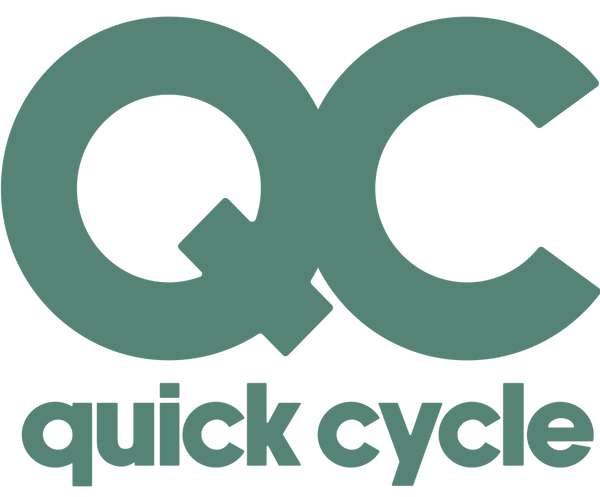Introduction
The BeoSound 9000 by Bang & Olufsen is a high-end audio system known for its sleek design and high-quality sound. Despite its popularity, over time, the system can experience issues, such as discs not spinning or reading properly. One of the most common causes of this issue is a faulty laser. Before condemning your laser and getting it changed, there are important steps to complete to rule out any other issues.
Confirm CD Mechanism Centering
To narrow down the problem on your BeoSound 9000 player, you need to confirm the CD mechanism centering is set correctly. This centering setting positions the CD mechanism correctly, depending on the orientation the player is mounted to counteract the effects of gravity and hold the CD in the ideal position to get a good read. Confirm the CD drive centering as imaged in the diagram provided. Once you have confirmed the drive centering is on the correct setting, check the function of the CD drive again.

Check the Function of the CD Drive
The CD drive mechanism should release the CD from the location on the player, clamp it securely, focus on the CD surface, start spinning, and play the CD. Before the CD will spin, the laser needs to obtain a focus on the disc and read some initial data. If the laser cannot focus, strange behaviors can be noticed like the CD spinning backward or moving forward in step but not spinning up correctly. If the laser is not focusing, you will have an issue with the laser.
Clean the Laser Lens
As an initial step, attempt to clean the laser lens before changing the laser inside the CD drive. Unplug the player from the power supply and gently, with a cotton bud and some pure alcohol, only moisten the bud and rub gently on the laser, dry off with a fresh cotton bud/Q-tip. If the laser is especially dusty, this may improve matters, but in many cases, it is often the laser at fault.
Confirming Laser Assembly needs to be changed
If the laser is still not focusing and the CD is not moving at all, you can move on to changing the laser inside the CD drive. If the CD is spinning clockwise, but when the disc is reading, it is skipping or playing intermittently, check that the disc is not fouling any part on the player and can spin freely.
Replace the Laser Assembly
Quickcycle offers various options for those looking to replace the laser assembly in their BeoSound 9000 audio system. These options include:
- Buy a full guide on how to change the laser (no laser included)
- Buy a tested laser (no guide provided)
- Buy a full laser replacement kit, which includes:
- A new tested laser from a reputable supplier
- A full 26-page instruction manual on how to change the laser yourself
- All specific tools needed for the replacement on the BeoSound 9000
- After-sales support provided if required.
- Get Quickcycle to replace for you! laser see repairs page for details
Whether you just need a new laser, a guide on how to replace it, a full replacement kit, or specialist repair service, Quickcycle has you covered.