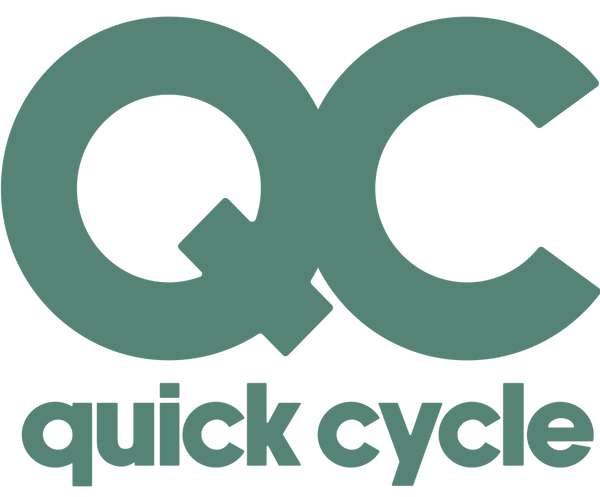Beosound 9000 Mk1 / Mk2 New Laser + Full DIY instructions + Specific Tools
Beosound 9000 Mk1 / Mk2 New Laser + Full DIY instructions + Specific Tools
Couldn't load pickup availability
Revive Your Beosound 9000 CD Player with Our DIY Laser Replacement Kit!
If your Beosound 9000 is having trouble playing CDs, or is attempting to read CD’s and spinning backwards, the problem is likely a failed laser that is not focusing correctly on the CD surface. Fortunately, you can fix this problem yourself with our easy-to-use kit that includes everything you need to replace the laser and get your device working again.
Our kit includes a high-quality and reliable laser, which uses OEM Philips components in its manufacture, to ensure years of trouble-free use. In addition, we are willing to support our customers if they have any issues while making the change using our detailed instructions.
The kit comes with a 26-page PDF guide with step-by-step instructions (only available through our listings), a set of Allen keys, a Torx driver with T10 and T8 bits, and support after purchase to ensure you can confidently make the laser change yourself.
The instructions included with our kit cover every step, every screw, every ribbon cable, and include tips and tricks to make the process easy and stress-free. With 26 pages of large images and clear, simple instructions, anyone with some patience and motivation can replace this common-to-fail part on their player in under 2 hours.
When you purchase our kit, you’ll receive a new laser and all the specific tools you need except for a standard size Phillips screwdriver.
Before you purchase our kit, there are a few things to check to confirm that the laser is the cause of your issues. First, make sure your drive centering is set correctly (see final image in the listing) and check that the CD is not physically rubbing on the player or drive when attempting to read. If the disc is free and still not reading, it’s almost certain that replacing the laser will fix the issue. Please confirm type of laser fitted to your player using image 2 on this listing before ordering.
To make sure you get the right kit for your Beosound 9000, just check the type number on the label under the keyboard – MK1 is 252*, MK2 is 256*, and MK3 is 257*.
Please also check type of laser fitted to your player. See second image on listing to confirm your laser matches. If you are unsure please get in contact.
With the correct kit and our detailed instructions, you’ll be able to replace the laser and get your CD player working like new again.
Save money on repairs and avoid the hassle of sending your device in for service. Gain the confidence and satisfaction of fixing it yourself with our kit. Plus, with our detailed guide and support, you’ll be able to complete the process quickly and easily.
Don’t let a failed laser keep you from enjoying your Beosound 9000. Order our kit today and fix it yourself with ease!
Are you looking for the laser to be replaced for you replaced as a service?
Share